1) Anyone interested in learning/improving their FMQ skills can participate in any/all 2013 FMQ Challenges. And, while Challenge #5 encourages you to also create your own unique design, this post shares insight on how I used EQ7 to quickly come up with some design ideas. You are welcome to use these designs or adapt them to make them your own.
2) For EQ Users, consider this a call for your quilt designs using EQ7/EQ6. Simply take a look at the 2013 FMQ Challenge #5 and to design a project layout for this FMQ Challenge - It's All About Borders! Keep in mind this challenge will focus on borders that show off FMQ vs pieced, but that doesn't mean you can't enter a design, with a lot of borders that also uses piecing. Your design can be any size (e.g. table runner/tolpper, wallhanging, lap quilt, full size quilt, etc.). Bloggers and non-bloggers can enter by way of a linkup at the bottom of this post.
The Challenge calls for 8-10 borders to a project.
Here are some of my design ideas for the It's All About Borders Challenge:
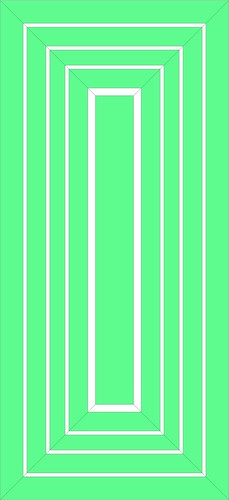
{above} Wall Hanging measures 38"x38" Inside ble mock measures 12"x12" Borders measure: #1 - 2.5", #2 - 1/2", #3 - 1/2", #4 - 1/2", #5 - 1", #6 - 1", #7 - 2.5", #8 - 1/2", #9- 4".
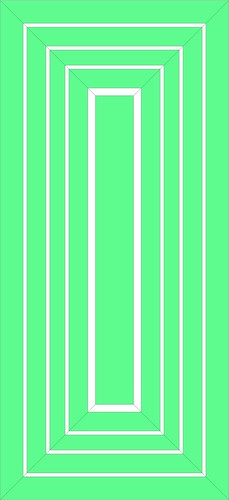
{above} Table Runner measures 30"x65"
Inside piece measures 5"x40.5"
Borders measure: #1 - 1", #2 - 2.5", #3 - 1/2", #4 - 2", #5 - 1/2", #6 - 2.5", #7 - 1/2", #8 - 3".
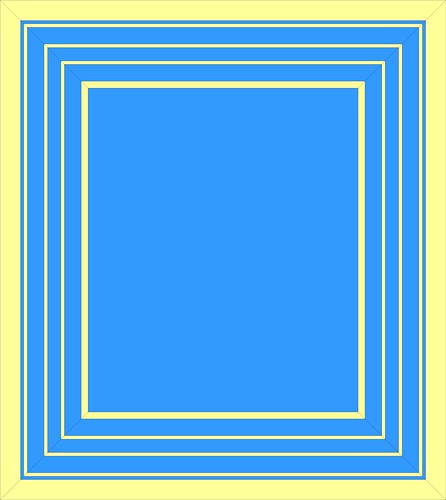
{above} Large Throw measures 66"x74"
Inside piece measures 40"x48" and could easily contain a large area for FMQ or blocks.
Borders measure: #1 - 1", #2 - 2.5", #3 - 1/2", #4 - 2", #5 - 1/2", #6 - 2.5", #7 - 1/2", #8 - 1/2", #9 - 3".
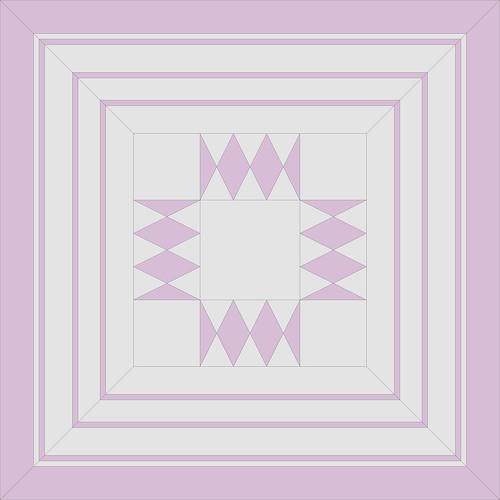
{above} Wall hanging or Table Topper measures 45"x45"
Inside block measures 9"x9".
Borders measure: #1 - 6" wide and uses half drop diamonds", #2 - 2.5", #3 - 1/2", #4 - 2", #5 - 1/2", #6 - 2.5", #7 - 1/2", #8 - 1/2", #9 - 3".
For EQ Users, this is a unique challenge this also a great challenge for you and they'll be special prizes awarded to one lucky winner. But do take time to look at the 2013 FMQ Challenge #5 as your designs need to support the theme of this challenge.
To enter the FMQ Challenge - It's All About Borders click here.
To enter this EQ Challenge - It's All About Borders:
Rules to enter
this challenge:
Deadline to enter is October 31st,
2013. SewCalGal is coordinating working with sponsors. You can find a current list of sponsors and prizes on the main page for the FMQ Challenge. Those that enter this EQ Challenge - It's All About Borders will receive one entry to win a prize in the 2013 FMQ Challenge. SewCalGal will also have more sponsors and prizes for this EQ Challenge and will announce more info this summer (and update this post). But either way, I hope if you are a EQ Fan you'll use this challenge to help inspire others.
For
bloggers:
Please post your entry on your blog. To clarify, you can include as many photos of this exercise in your post, but you can only add one link to the linky tool below. You can share tips, tutorials if you like, but your design ideas are a must requirement for this challenge. And your design ideas need to be appropriate for the FMQ Challenge - It's All About Borders.
Bloggers should not add a link to their
blog, but a direct link to their blog post to a current post that references they are entering this EQ theme challenge.
For non-Bloggers:
1) You will need to have a Flickr account (www.flickr.com).2) Upload your photos for this month's challenge to Flickr, batch organize, send your photos to groups, select "FMQ Challenge". While Flickr, limits the amount of text you can share in your description, feel free to share your perspective on this exercise and/or your past FMQ experience, if you wish.3) After your photos have successfully been loaded to the "FMQ Challenge" group, click on your best photo in that group, ideally one that shows you created a project or sharing your practice sandwich that reflects insights shared in this tutorial. Be sure to Copy the URL link to your specific photo entry. Add that link to the linky tool above, to officially enter this show.


2 comments:
Good ideas for playing, thanks.
What a fun challenge!
Post a Comment