While I'll share insights with you on the Silhouette, as well as a few examples of how I've been using it, ultimately I view this is a great product for quilters. A few examples of what a Silhouette can help a Quilting, Sewing, or Embroidery Enthusiasts are:
- cutting applique (text, shapes) for their projects, including machine applique'.
- using fabric ink pens to create quilt labels, write on quilt blocks, draw images on fabric, etc..
- applying crystals to your quilts using designs you can purchase or create!
- creating projects with heat transfer material
- designing and cutting your own stencils for free-motion quilting, painting on fabric, etc..
- cutting lightweight metal for use on your mixed-media projects
And, of course, the possibilities for crafters are endless! Think of creating vinyl words for decorating your home, or quilt studio? How about decorating beverage containers for quilt retreats? And, what fun it would be to use the Silhouette Heat Transfer Material to create a quilty tshirt to wear to a quilt show?
For crafters, don't overlook the ability of using your Silhouette to send files to your printer, as well as do a print & cut!
There are currently two Silhouette product models: Cameo and the Portrait. The basic differences in the two models are:
- Portrait can cut up to 8"x8" fabric, 8"x10' long for certain materials such as vinyl (Retail $199)
- Cameo can cut up to 12"x12" fabric, 12"x10' " " " " " " " (Retail $299)
Here is a good video that shares insights on the differences of these two products.
The Silhouette is an electronic cutting system that is driven from PC software. The software allows you to use any Font on your computer, resize purchased designs, rotate, merge with other designs, and more. You simply send your design to your Silhouette machine when you are ready. There are two versions of software: Basic software (free) and the Designer Edition). Highlights of the differences in these two software applications are:
- The Studio Software, aka basic software, is free to anyone. It is easy to use and allows you to use designs that are available from the Silhouette online store, as well as "basic" functionality to create your own design by way of adding text, combining two or more designs, etc..
- The Designer version has the ability to do everything the Studio software does, plus create your own designs in the Designer Edition. It is also an easy to use software application that allows you to take your artwork and turn it into a design that you can use to cut, draw or use to create stencils, and more. There are also many more tools in the Designer version (e.g. guides, knife options, shear window, eraser options, rulers, sketch window, eyedropper, pivot point rotation, SVG file compatibility, eyedropper, etc.). SewCalGal definitely recommends the Designer version for anyone comfortable with a computer and interested in creating their own designs. But, don't overlook the Designer edition comes with 51 pre-loaded designs, which pretty much pays for the cost of this inexpensive software!
Silhouette on-line store has thousands of designs that are typically $.99 each and there is a free design every Tuesday. Your Silhouette also comes with a free $10 download card. From a perspective of quilting, sewing and embroidery enthusiasts, there are not all that many designs that are appropriate for applique' projects, but many that are appropriate for painting on fabric, applying crystals on fabric, etc.. And, SewCalGal anticipates more "quilty" related designs will be added to the Silhouette store in the future. But, again, the Designer software does allow you to easily create your own designs that will work well with quilting.
I had fun creating baby quilts for Operation Homefront. I found a cute gecko design and I used the Designer software to create a whale. I found the software very easy to position designs to minimize waste. It may take a little practice, but the efficiency is far batter than using die cutting machines. And quite easy to apply to small scrap pieces too!
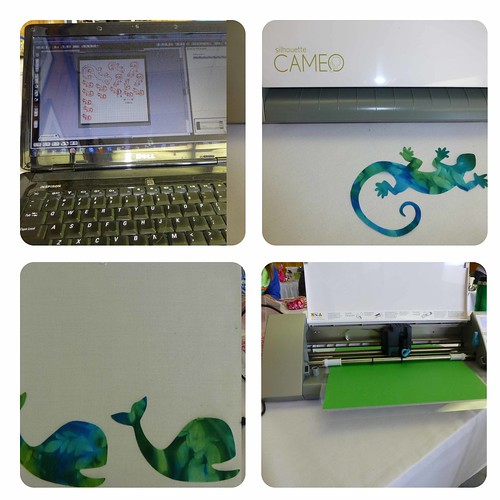

I also enjoyed using the Silhouette to cut applique to embellish baby onesies to go into Baby Gift Baskets, for Operation Homefront. This example isn't a great example of minimizing fabric scrap, as I could have easily placed the designs closer together in the software, but I'm sharing this to show how the software does work. You can see how I wanted to make an extra cut in an uncut area and simply moved my design to the respective grid for that area. Easy Peasy.
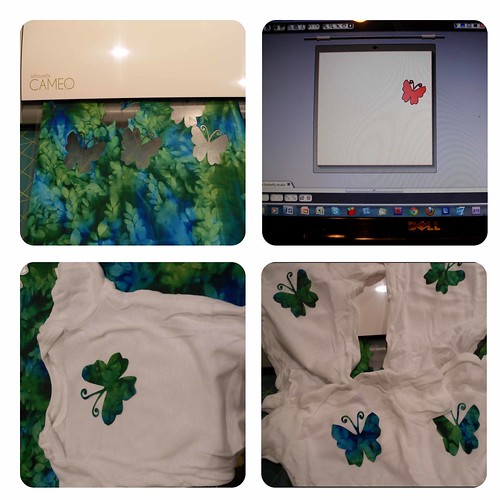
For those that digitize for machine embroidery it is really quite easy to scan in your design created in your Silhouette Designer software to create a machine embroidery design. But it still makes a wonderful applique' on any project stitching with your domestic sewing machine. And, of course, the shapes you can create with your Silhouette would also make great stencils for painting on fabric, or marking for free-motion quilting. So, I hope you can see that the possibilities with Silhouette are endless.
Silhouette does have their own fabric interfacing, which I've not yet had a chance to try. I have used Steam A Seam and Misty Fuse, with my projects so far, and have had good luck with both.
I haven't had a chance to try many of the products that are available for the Silhouette, but am hearing good feedback. I definitely want to play with their Fabric Ink Starter kit to write on fabric (e.g. making quilt labels, drawing on quilt blocks, etc.). And, the possibilities certainly look like fun for using their stencil vinyl with some fabric ink.
For crafty projects, I'm coming up with all sorts of ideas for Easter (and other ideas) for using their new Double Sided Adhesive. Of course, their flocked transfer paper would certainly be fun too.
Have I peaked your interest on what a Silhouette can do for quilting, sewing & embroidery enthusiasts? Wait till you see what this product can do for Crafters. If you are not already a crafter, this product will certainly bring the crafter out in you...as well as help you have great fun creating with fabric and more.
Stay tuned, as I'll be sharing more insights on using Silhouette soon.
You can find more info on Silhouette products here:
http://www.silhouetteamerica.com/?page=shop
http://blog.silhouetteamerica.com/
http://www.youtube.com/user/SilhouetteAmericaInc
http://pinterest.com/silhouettepins/
https://www.facebook.com/silhouetteamerica


6 comments:
That's looks great, I really like the dino and whale. I have to admit when I saw the gecko and his five toes, I smiled :)
The four blocks together look so nice; a sweet child's quilt. And I like not having to use dies. That gets expensive and takes up space.
it looks like you get a really nice clean cut.. Might have to think about getting yet another toy.
a great review! i'd like a cutter, but go!cutters are not my ideal and have been looking at slice, but it looks awkward. this looks like what i want.
Ohhh that looks like fun. Something I need to be checking out. I want a Friday deal too...I'll keep my eyes out.
Thanks for sharing your experience with the rest of us.
Smiles,
Kelly
Looks like a wonderful tool with a lot of creative potential -- certainly more than the die cutters. A little pricey but something to keep in mind.
Post a Comment