Naturally, I wanted to create an image to decorate my Facebook page.

And, then I quickly reformatted it for a blog header.

Of course, I needed to create some Valentine theme bookmarks to share with my quilty friends.
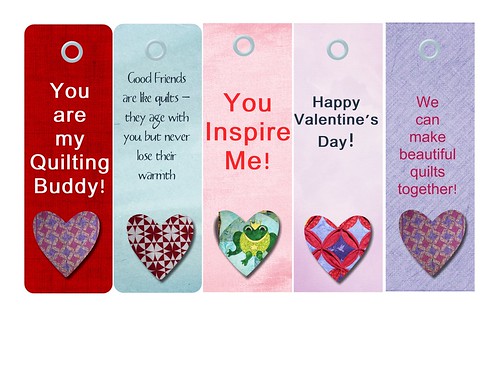
The MyMemories online store has many cute designs for a reasonable price, as well as for free. I found this cute freebie, a Valentine Teddy Bear, and had to make a Valentine card with it for all my followers!

If you are thinking this was time consuming, trust me it was easy, fast and fun with the MyMemories software.
My MyMemories tutorials:
It really is quite easy to use MyMemories software, but they do have many Youtube videos and tutorials on their blog.
And, here are some of my tips for using this software to create a Facebook Timeline Header and/or a Blog Header.
Facebook Timeline Header Image
1. Run the MyMemories software program
2. Create new project
3. Click "Custom Size" and adjust Units to pixels. Set width = 851 px and height 351.
4. Click the WordArt button and type in your Text (e.g. Happy Valentine's Day). Click the Fill Button and select image. Click the Change button and the file browser will pop up, which you can use to find the photo that you would like to use for your WordArt Text.
5. Click on Shapes and on the basics tab click on the heart shape (or any shape you wish to use). Click apply.
6. Click on the heart shape and use your mouse to grab a corner to resize the heart, as appropriate.
7. In the Shapes Menu box, click on Photo button and the file browser will pop up, which you can use to find the photo that you would like to include in this Shape.
8. Click on Background Papers to select your favorite background paper.
9. Click on Share Album, Export Pages and follow the prompts to export and save your design to an image file.
10. On your Facebook page and hover your mouse over your current Timeline Header Image. "Change Cover" button will appear and you will need to click it. Then click the upload button where the file browser will pop up, where you can use it to find the photo you just created in MyMemories for your Facebook timeline.
Blog Header Image
To create your own blog header image, use the "create log header your own design" in MyMemories follow the instructions above, but set the width = 1025 pixels. Depending on your blog format you may need to have a different width, typically around 1,000, but the 1025 pixels has worked well for me.
I do use a variety of software packages and truly find that MyMemories software is so easy to use, it is my "go to" software. I also think at $39.97 it is a very reasonable software package, plus they have many freebies on their site. Should you want to purchase this software, MyMemories has offered readers of SewCalGal a $10 discount off the purchase of the My Memories Suite Scrapbook software and a $10 coupon for the My Memories store - $20 value! (you'll receive an email with a coupon code for $10 worth of designs from their online store, shortly after you purchase the software. Just copy and paste the code STMMMS74482 and enter it during checkout to receive your discount!
Use Code STMMMS74482 at checkout!
And, have a very Happy Valentine's Day too!



3 comments:
Wow, I haven't had time to watch any of the videos, but I think your quick tute is just what I need, thanks.
a great group of ladies and gentlemen who help in our love for quilting.
Post a Comment