There are a variety of ways to follow a blog, but many that use Google/Reader are concerned about Google's plans to obsolete Google/Reader on July lst. Appears Google believes that RSS Feeds are obsolete as more people move to mobile devices to follow blogs. Still, many with mobile devices prefer Google/Reader to keep up with reading their favorite blogs.
For those that may not be aware of Google/Reader, it is a tool that allow you to read blog posts that have been shared in a "RSS" format. There are a number of RSS reader tools available, and a few that are being developed with the objective of replacing Google/Reader. While we are still weeks away from Google/Reader being obsoleted, and SewCalGal is still investigating, I wanted to share insights on what I've found out so far.
My research to-date has been focused on finding a tool that would provide as many of the features of Google/Reader that I like, plus a few more. Ideally:
- Desktop or mobile APP
- Free or minimal cost
- Ease of use from a reader perspective, as well as a blogger perspective
- Provide badge code for bloggers where followers could easily click to follow and make it easy for the blogger to be able to validate followers (e.g. for purpose of giveaways).
- Ease to click thru to leave a comment, as well as share
- Ability to categorize blogs (e.g. Quilting, Embroidery, Sewing, Cooking, Gardening, etc.)
- Ease of transferring feeds (e.g. Google/Reader list export and import to a new tool)
I also wanted to understand how related tools, such as Google Friend Connect (GFC), Feedburner, etc work with Google/Reader and might be impacted when Google/Reader is obsoleted. From the Feedburner Help Forum I learned GFC will not be impacted, so those that use GFC can still use it. But, with the obsolescence of Google/Reader GFC will not provide any value to blog followers, unless they use blogger.com for blog reading.
While Google/Reader has been my favorite RSS Reader tool, I did find some tools that I think will be an acceptable replacement. I'm also monitoring a few leads for tools that are in development that promise to be solid replacements for Google/Reader, come July lst. So, it may be too early to get too excited trying to decide what tool you want to use after Google/Reader is obsoleted!
I created a list of tools that I looked at. You may have already found a tool that you like, or you may want to wait to see what the tools in development will offer us (as I'm waiting).
For Bloggers that track the number of followers, as well as to take time to validate followers for giveaways, we still have more decisions. Each of us will need to think about the various Reader Tools, as to which will provide badges, for followers to click to easily follow, as well as provide us with tracking tools (for those of us that want to know how many followers we have). And, be aware that our followers may not want to use tools that we use! I have not found a viable solution that I like yet.
For Bloggers and Followers, we don't have a perfect tool, or suite of tools. But this isn't life threatening and we can all still have fun.
For those that want to check out different tools, here is a list of tools I've looked out. And, I'm providing a few recommendations for bloggers and for followers, at the end of this post.
| Tool | Highlights |
|---|
|
Google Reader
|
- For many, our beloved Google/Reader will be obsoleted July lst.
- One of the most popular tools to follow blogs
- A web based tool that utilizes RSS feeds from blogs to allow followers to organize blogs they follow. Popular features include the ability to categorize, flag as read/not read and it was free!
- Followers could easily click thru the feed to be able to comment on a blog.
|
|---|
email
|
- Probably the easiest way to follow a blog!
- Drawbacks tend to be based on the number of emails you get and personal preference.
- Definitely a good option to use, for those still looking for a replacement for Google/Reader.
- All bloggers should have a widget on their blog to allow followers to easily use this option.
|
|---|
Digg
|
- Digg has announced that it is building a reader to replace Google' and will have it released before July lst. SewCalGal is monitoring and hopeful!
|
|---|
The Old Reader.
|
- The Old Reader. It is what it says – a version of an RSS subscription tool that looks like the old Google Reader. You can transfer feeds in or upload your OPML file. It also has the old news sharing features and social aspects of Google Reader before they were stripped in lieu of Google+. Nice for those who prefer not to be too jarred in the upset of Reader’s demise.
- sign in via Facebook or google login
- easy to add a url to a blog or RSS fee, as or import your Google/Reader export. But, be prepared that importing your google/reader list may take awhile. I was given a warning that I was 10,052 in the que to use the import tool
- Easy to click thru to get to a direct post, comment, or share.
|
|---|
Quilter Blogs
|
- An web based tool that utilizes RSS feeds from blogs to feed a database of quilting blogs, with the most visible feeds being the most recently released blog post in the overall database.
- Danemco
- View current update on over tbd# of blogs
- search feature
- click thru to view
- not able to define user preferences (e.g. which blogs you follow or if you have already read.
- It is free for any quilting blog to add their blog to this tool. SewCalGal definitely recommends bloggers taking the time to submit their blog to be added to this cool tool. And, quilters that enjoy reading blogs may also want to check it out too!
|
|---|
Bloglovin
|
- Easy to initialize with blogs you may follow in Google/Reader.
- Easy to Use
- Allows you to view part of a post, yet easily click thru to read the entire post and comment.
- Has widget code for bloggers that allow readers to become followers
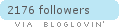
- blog posts disappear after 2 weeks
- only allows you to view part of a post
- Jocelyn (Happy Cottage Quilter) has done a great job heightening awareness of Bloglovn's Terms & Conditions.And, SewCalGal shares Jocelyn's concern about this wording: User here by approves that the personal information he/she leaves by using bloglovin´ can be used for directed marketing to the User through present and future digital distribution channels, and to take out statistics on bloglovin´s users
- requires a blogger to claim a blog, which means posting a bloglovin badge on your blog. But your blog can still appear in bloglovin, for others to follow, even if you haven't claimed it!
- Not an easy task to click thru to get to a direct URL that you can easily share, or to comment.
- Email updates do not appear to pick up all blog posts
|
|---|
Blogger Reading List
|
-
- At www.blogger.com you can use the blogger reading tool to read blogs that you follow, even if you are not a blogger.
- You can add a blog at a time, by adding their URL via a form, or by importing your RSS list from Google/Reader.
Blogger Reading List, does not allow you to categorize blogs you follow (e.g. quilting, embroidery, sewing, cooking), nor does it allow you to tag as read/unread. The biggest plus as a reader is that it provides you links to all the blogs you follow and highlights the ones that have "most recently" been updated. It is easy to click thru to get to any blog, to read the detail and leave a comment.
|
|---|
Feedly
|
- Some have found this tool difficult to setup, but I found it pretty easy. You can quickly connect to your Google/Reader account and instantly pull in all your feeds into Feedly. Provides a variety of viewing formats of each blog post you follow, with the option to tag 'each' post as read.
- A Firefox APP that works as an RSS reader
|
|---|
Rolio
|
- free RSS feed reader
- But you aren’t limited to your RSS subscriptions – add in your Twitter, Facebook and LinkedIn feeds as well. And, because this is all about the Google Reader loss, you can import your Google Reader feeds as well.
- You are required to sign up for at least one of their advertiser feeds (e.g. Forbes, TechCrunch, CNN, ESPN, etc.)
|
|---|
Tiny Tiny RSS
|
- resembles google/reader in looks
- RSS is an open source web-based news feed (RSS/Atom) reader and aggregator, designed to allow you to read news from any location, while feeling as close to a real desktop application as possible.
- free
|
|---|
HiveMined.
|
|
|---|
RSSOwl.
|
- RSSOwl. A desktop option that claims to be platform independent. It looks a lot like a traditional reader program as well. There are lots of features, so head over to their site for more – you can search and organize, use the built in browser, create bins and labels and share the goods.
|
|---|
Networked Blogs
|
- Web based tool that provides a variety of free and fee service levels for bloggers, with pricing that can go up to $299/month!
- Large blog directory has a category for "Scrapbooking", but not a category for quilting, sewing or embroidery!
- Tool tracks the number of followers that a given blog has via this tool.
- Widgets are available for a blogger to post on their blog to attract followers.
- Reader view shows only a summary of the post and you have to click thru to view the details. Not able to categories blogs you follow for your own terms, nor flag them as read/not read.
- A blog can get added (registered) to Networked blogs, even if you are not the owner of the blog
- Pre-defined categories available, which includes scrapbooking, but not quilting, sewing, or embroidery! There is a search feature where you can search "quilt" to find blogs that are quilty and follow them.
- SewCalGal does NOT like using Networked Blogs as a reader tool
|
|---|
QuiteRSS
|
- QuiteRSS is a handy tool for those that like a geeky tool, but not for those that wants a user friendly tool that they can quickly migrate from Google/Reader to with minimal learning time.
- This is a reader tool that allows you to easily transfer your Google/Reader feeds that you are following. And, it is easy to make a blog comment from within this tool. Easy sharing features, including email.
- Categories built in to this tool allow you to categorize preset categories, but not create your own categories (e.g. quilting, sewing, embroidery, cooking, digital clipart, etc.).
|
|---|
Hive Reader
|
- The Hive is coming out with a Beta Reader. As of May 25th, SewCalGal is investigating.
|
|---|
FeedReader.com
|
- Free tool to read RSS feeds
- Offers readers the ability to search through multiple feeds.
- Ease to import from Google/Reader
- lacks ability to categorize, nor functionality for tagging feeds as read/not read.
|
|---|
FeedDemon
|
- Free tool that is easy to install and use
- Not very robust (lacks ability to categorize, not easy to tag as read/not read)
|
|---|
Flipboard
|
- A mobile app that is viewed as a social magazine app. You can create your own personal magazine using Google Reader Feeds, Twitter Feeds, Facebook, Flickr, Instagram, and Soundcloud.
- Free tool handy for quick glances across your feeds, but may not be a solid tool to dig in and read a given feed.
|
|---|
River2
|
- River2. If you need to get some real RSS cred, why not turn to the guy who invented the protocol in the first place? River2 is Dave Winer’s application offering another River of News (only new feeds showing, with newest first in descending order) take on the RSS reader. It runs in an OPML Editor that implementing a River of News aggregator. It will collect feeds, podcasts, photos, reading lists, and real time feed support. No doubt it is geeky, but for you geeks out there, this might be a cool tool to tinker with.
- not a good experience
|
|---|
Linky followers
|
- widget code available for bloggers to help followers follow via this tool, as well as show the number of followers on the blog
- ability to categorize a blog, for your personally defined categories.
- Developer of this APP has previously created free tools (e.g. linky), but began charging. The rollover to a FEE service was not handled well, leaving many bloggers with links that were locked and required manual html coding of prior blog posts.
|
|---|
Netvibes
|
- free versions and paid version
- free RSS reader version works fine
- add blogs, apps and news to your personal dashboard; ability to customize your dashboard
- allows you to keyword search through all the blogs you follow
|
|---|
Google Friend Connect
|
- Google Friend Connect (GFC) isn't a tool to follow blogs. It is a predecessor of Google Plus, but the functionality of "connecting" with others was disabled a few years back by Google. To the best I can tell, GFC now only provides a Google blogger a widget to show "fans" that have clicked the widget. To clarify, it doesn't mean that the number on GFC is actually followers as it doesn't provide readers any functionality to follow.
- The Google Support Forum provided insight (http://support.google.com/blogger/bin/answer.py?hl=en&answer=99761) to show that GFC will not go away when Google Reader is obsoleted July lst.
When you follow a blog via GFC it puts that blog in both lists (Google/Reader and Blogger Reading List). After July, it will only be in your Blogger Reading List. The GFC widget is not going to disappear.
|
|---|
Favorites
|
- While used to follow blogs, favorites is a tool to bookmark sites. You need to click to viist the site to see if it has been updated. Blog reading tools can range from a tool that send you an email with the current blog post, each time it is updated, to a tool that shows you current blog posts that you can tag that you've read them, wiping them off your reading list.
|
|---|
SewCalGal's favorite replacements for Google/Reader are:
And, I am look forward to seeing what DIGG comes up with as a replacement for Google/Reader.
For anyone that uses Google/Reader you should Export your Google/Reader list, using Google Takeout, before July lst!
Under your profile, click on Account
click on download your data (repeat click on download your data)
click create archive
click choose services
select google reader
click create archive button
click the download button which downloads a zip file
unzip
The XML file can be imported to a variety of reader tools (e.g. The old Reader). You may want to save this XML file on your desktop until you are confident as to what reader tool you want to use in the future and have this data uploaded to it!
For Bloggers you may want to add a widget to your blog to allow your followers to easily follow by email.
If you have other recommendations, or insights, please leave a comment to share.



24 comments:
Thanks so much for the work you,re sharing. I've been using Reader for a long, long time and hadn't found anything to replace it with. I use Bylines on my Ipad and am happy with it, but was at a loss for my PC. Thanks again.
Fran from Tasmania
Thanks for the comprehensive overview, never knew there existed so many readers... Having used Bloglovin for a while now, I have 2 things to add:
- claiming your blog is only required if you want to put a bloglovin widget on your blog, or want to see the number of people that are following you through bloglovin
- if you change your setting to not show the bloglovin frame when reading blogs, you do get the blog's direct URL that can be shared
And a general thing; since people follow blogs in so many different ways, it is very hard to know the exact numbers of followers you have. Each reader counts only their own.
Also, Bloglovin seems to be developing a new version, don't know if that would change a lot. At the moment you can only click through to it from the original.
Do you use a PC or a MAC? I like Old reader on my MAC where it has a column of blogs & a subscribe button, but on my PC it does not have that appearance... instead it has a column with 5 recently updated (the main column says that I have 21 unread) & 5 dead feeds...
(I have a screen shot if that would be more helpful...)
Thanks for the info. I did download a copy of my reading list. I have feedly on my phone and love it so far. Bloglovin on my desktop. It's just ok right now. It will be interesting to see where all this leads us.
Wow! What a lot of work you've done. Had no idea there were so many options - thank you!
i really like feedly but dont know how to comment on a post other than scrolling back up to the title of hte post in feedly and clicking on it, then scrolling back down on the new post to comment, am I doing something wrong?
Can you tell me exactly what is "google reader"? I thought I heard it was the "followers" gadget that would be removed. Now it sounds like you are referring to the feed of updated blogs which I call the dashboard. Will the dashboard be removed? That's what I use for keeping up with the blogs I follow. Thanks for all the info!
Thanks for all your work on this, I am going to wait until mid June to really get excited about the change, new things are constantly popping up in the digital world. I do use Flipboard on my iPad and since it feeds off of Google Reader I wonder what will happen there.
Thank you! As a no-blog follower, this is still of great interest to me.
Thanks for all the good information. Right now I have moved to bloglovin but Digg sounds like it could be a good one to use when it is developed. I guess we all have to just wait and see.
Wow girl, you sure did a lot of digging!! And it seems like there is still so much to learn. Thanks for updating your insights.
Thanks for your work on this. I plan to save this post to check out some of the options. I tried Bloglovin and didn't like it (it didn't appear to update properly), but I like Feedly. You said it doesn't have categories, but mine does. It exactly mirrors my Google Reader feed. And, when I added a category to Feedly, it also appeared in Google Reader.
What a great review and boy did you find a lot of information! I end up following a lot of blogs by email as I'm not a big reader fan. I guess my blog has quit showing up in Google reader and isn't updating on people's blogs if they have me listed. Just too many choices. I have been using Bloglovin a bit and I like getting a email of updates.
You have done a lot of research! I tried both the old reader and bloglovin wasn't happy with either one.i have been using feedly on both the iPad and the pc and I am extremely happy with it.
You certainly did a ton of research on this. I am with Bloglovin, not that I have been reading blogs lately.
Girl you are good! Thank you so much for looking into this, I was shocked at all the options. Silly me! THANK YOU for taking the time to look into this. I'm trying Bloglovin, but it's not the answer. Guess we're all waiting on the developers to wow us with a new &/or improved replacement.
Perhaps you're looking for a reader for a PC. I follow blogs on my Ipad and use the FeeddlerRSS app. It seems to have your requirements. I find it very easy to use.
Thought this was a good article on Bloglovin vs. Feedly.
i tryed bloglovin and feedly but like blog lovin best.
I get your blog posts by email. I have switched my feed over to feedly, but I find I fall behind there. It is just different than Google reader. I used the old reader for awhile, but they shut down. Oh well... at least we can still stay in touch.
Michelle
I guess I'm too lazy to try new things. I use my Blogger Dashboard and use My blogs List. I signed up for Bloglovin by am not as happy with it. I do sign up for emails on my favorite blogs so I read them twice.
Use my email for your blog
Post a Comment