Today, I'm sharing with you insights on making blog headers and these insights may also help those that want to create a new timeline header too. But, they really are meant to show some versatility with what you can do with the MyMemories software, even if you are not a blogger or user of Facebook. Besides scrapbooking, creating blog headers or Facebook timeline headers, it is also very easy to use to create cards, frames for pictures before you print them, add embellishments (graphics) to your pictures before your print them or email them, etc.. The possibilities are endless and it is very easy to do when using the MyMemories software.
I quickly whipped up My Good Day header:
And, have fun adding some "sparkle" to Barb's blog (Bejeweled Quilts). She has a wonderful blog, full of amazing tutorials, tips and fun. If you don't yet follow Bejeweled Quilts, I hope you'll pop over to her blog and follow her now.
I also had fun creating a header for Dana (Stormy Days) showing off her cheerful quilts. Dana has a great blog where she shares insights on her beautiful quilts, her passion for photography and much more. If you haven't already, I do hope you'll pop over and follow Stormy Days.
Here is a video tutorial, from MyMemories Suite, showing you how to create a custom header in blogger:
While a good generic rule of thumb for a blog header is to create a custom size of approximately 1000x300 pixels for blogger headers and 904x160 pixels for WordPress headers, the size may vary slightly based on the template you are using. Thus, you may want to initially create a basic template to upload to your blog to verify you are using a size, which you like, for your blog, then proceed with adding backgrounds, photos, text, embellishments, etc. to your header.
I've also had good luck with allowing blogger to "shrink to Fit" my header images. To upload, I simply follow these steps:
1) go to your layout mode in bloger and click on "Edit your Header".
2) be sure to "remove" your existing header
3) check the options as shown in this image
4) click the browse button to find the header image you wish to upload.
5) click upload, followed by steps to save and then go view your header.
This works for business blogs too!
You can also use MyMemories software to easily create headers for your Facebook timeline picture. Here is a sample that I created for a challenge hosted by Alex Veronelli. While I wasn't the winner of his challenge, I did have fun creating it.
For creating a Facebook Timeline, you simply adjust the size to be 851x314 pixels.
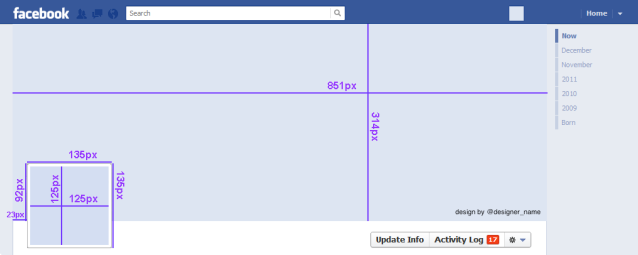
I'm truly amazed that MyMemories software is so reasonably priced at $39.97. They have also offered readers of SewCalGal a $10 discount off the purchase of the My Memories Suite Scrapbook software and a $10 coupon for the My Memories store - $20 value! Just copy and paste the code STMMMS74482 and enter it during checkout to receive your discount!
Use Code STMMMS74482 at checkout!
www.mymemories.com
http://www.mymemoriesblog.com/
Did I mention a giveaway?
To enter, please visit www.mymemories.com and choose your favorite digital paper pack or layout, then comment below on this blog post telling me which ones you like best. This entry method is required.
Want to win this scrapbooking software so much you would like to have extra opportunities to enter? After you have completed the required entry above, do any or all of the following to get one extra entry for each of the following. Just leave a separate comment for each way you enter, and be sure I have a way to contact you if you name is drawn when I randomly select a winner next Friday:
1) Be a follower of My Memories' blog: http://blog.mymemories.com/
2) Like My Memories on Facebook and tell them SewCalGal sent you
3) Follow My Memories on Twitter
4) Be a follower of SewCalGal's blog.
Again, a winner will be randomly selected on Friday, May 11th

Also, MyMemories is also hosting a blog hop with oodles of digital template giveaways. Just hop on the train quickly, to take advantage of these freebies.










58 comments:
I had a hard time deciding but I like Just a click away-
Probably because I love polkadots today!
:)
this transplanted in the midwest SoCalGal follows SewCalGal
I like the Neutral Paper Pack #1
I follow SewCalGal
I'm not sure if this is what you're looking for, but I like the Page Builders. I guess they're layouts. I'm thinking of making a photo album for my DH and he'd be happy with those layouts. I floow you through Google Reader
Eu sou sua seguidora aqui.tiacarminhapezzuto@gmail.com
Me tornei seguidora de Minhas Memórias,obrigada por recomendar.tiacarminhapezzuto@gmail.com
Eu acho que pacote de neutro #1.obrigada.tiacarminhapezzuto@gmail.com
Thanks so much for the video. I have the MY memories, but love learning more about using it.
I have My Memories, too, but I never thought about using it for this! Thanks for the heads up!
My favorite is Autumn Flurries
Guess it helps to follow the rules and post a comment about the scrapbooking paper. I really like the "I love my dog" since I have two chihuahua mixes.
I liked the boy story! very nice colors .
I follow you :)
I like Raspberry Linen Delight and Bella Flora, I've never played with anything like this, and it looks like fun! Thanks for the info.
I follow My Memories on Facebook.
I follow your blog! Love it!
A lyrical touch new kit, is my favorite.
I follow your blog through google reader.
I would have to choose something for little girls ..not sure yet! Thanks!
I just love my blog header and background, thanks so much. You did some wonderful ones, I am headed over to each to check them out personally. Thanks so much!!
I like neutral paper back #1 . Thanks .
I follow Sew Cal Gal .
I love the Vintage Sepia! And I would love to start working with this neat program!! Thanks for another great give away.
Butterfly Heaven is my favorite digital, since I love butterflies;-)
Butterfly Heaven is my favorite digital, since I love butterflies;-)
I joined MyMemories blog... am follower now.
"liked"on facebook and told her you sent me:-) I can't wait to explore it more.
I am a follower of your blog. Love it!
I really like the Bundle Sewing pack.
~Terry~
I'm already a follower of your blog.
~Terry~
This is soooooo cool. Thanks for sharing it with those of us who are "graphics" challenged.
I visited their website and love
anything to do with water, so my fav was By the Lily Pond.
I'm already a follower of your blog.
I went Memories on facebook and liked their page and left a message for them that Sew Cal Gal sent me.
Thanks sew much for this giveaway.
I'm following MyMemories on Twitter and told her Sew Cal Gal sent me.
Thanks for the giveaway.
So many to choose from! I like the baby/kids ones.
Thanks for the chance!
I already blog with MM.
I follow MM on facebook
I tweet with MM
I am one of your loyal followers my dear :)
I like anything that MM has but am fond of the sepia dig-ies. :)
Your blog has gone and changed on me! I almost didn't recognize you! ;)
I like Bella Flora. Thanks for the chance to win.
I already follow SewCalGal.
April Showers May Flowers, but Apples and Cherries is also one of my favorites. Hard to choose one.
I'm a SewCalGal follower.
I love the Dreamin of Daisies background.
I'm a SewCalGAL follower already.
I liked My Memories on Facebook & told them you sent me.
I follow My Memories Suite on Twitter.
I liked the So besutiful to me set
Thanks for a super giveaway! I liked the designs from MagsDesigns.
I am a happy follower of your blog:)
Hi. I liked Old Deco Pack.
I already follow SewCalGal. Cheers.
I didn't realize that is how you all are making such wonderful headers. Thank you very much for the tut. Digital SB is on my list of stuff to do. I like the All Things Blossom kit.
Such cute patterns! But my favorite is the Family Dog Pack.
Post a Comment