Google Reader is a great tool for those that like to follow various blogs. While bookmarking websites in your favorites is helpful, Google Reader is a step above, in that it helps to show you which blogs have been updated since the last time you have visited them. Thus, you know which ones you want to visit vs going thru every site, you may have previously bookmarked in your favorites.
If you do not have a Google Account you may need to register. But once you are registered with Google, you'll have many benefits, including using Google Reader for free!
Google Reader refers to the blogsites you enjoy reading as your "subscription". To add blogsites to your Google Reader account, simply click on the "Add Subscriptions" button on the top left of the page.
After clicking on the "Add a Subscription" button a box will appear underneath. You simply need to type in the site of the blog that you like to follow (or copy/paste the site address). And then click on the "Add" button. This one time step will add your favorite blogsites to your Google Reader account.
If you don't have any, here are a few sites you may wish to add:
I could provide a lot more, but thought I'd stop at ten. But in the future, I'll share more insights on other blogs that I follow, if you are interested {just let me know}.
Once you begin using Google Reader, over time, you'll see the list of blogs that you follow (under subscriptions) will be greyed out if you have read the most current post and black if there is a post you have not yet read. To read that post, you simply need to click on the black (under subscriptions) for the post you wish to read.
You can read the blog via google reader, or you can double click on article title and a new window will open up where you can enlarge to a full window, to view the blogsite you wish to read.
Google Reader will also allow you to organize your subscriptions via Folders, but I'll share insights about that at another time {if you let me know you are interested}. And, you can use Google Reader via your your I-phone....but I don't have an I-phone.
For those of you not yet using Google Reader, I hope you'll give it a try. If you have any questions or recommendations, please let me know. And, if you are interested in learning more about Google Reader folders, let me know if you want me to post insights on setting up folders in the future.
Oh, and when you do visit blogs remember that at the end of each post is a comments button. Feel free to post your comments whenever you visit a blog. Bloggers love to hear from their readers!



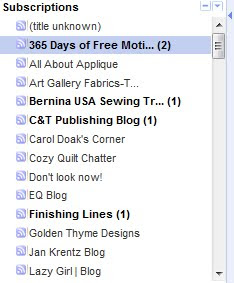

1 comment:
I love my google.com/reader
BUT I have mine set to only display the blogs which have updates .... that way I don't have to scroll through my over 300 favorites.
See those little marks across from SUBSCRIPTIONS, click on the right one. Then select "show updated". You'll only get notification of new postings on your blogs.
Post a Comment